How Do I Order a Book Vending Machine?
Once you have received a formal quote, you can process your order with a purchase order, check, ach or credit card.
If you have not yet received a formal quote, you can create one here.
In this article:
Paying with a purchase order:
Once your purchase order has been generated, you can send a copy of it directly to your designated representative to process the order. If you are unsure of who your representative is, you can email your purchase order directly to ar@globalvendinggroup.com. Please make the subject line:
"Purchase Order - [School/District Name] - [Reference Number]"
Your reference number can be found in this section of your estimate next to Reference ID:

Please attach your purchase order, as well as a valid quote.
If you still require assistance, feel free to contact us.
Options For Paying Via Check:
1. Take a picture or scan both sides of your check.
Send the pictures to your designated account representative. If you are unsure of who your representative is, please email ar@globalvendinggroup.com. Have the subject of the email read: [Book Vending Order] - [School Name] - [Reference ID].
Please also attach a copy of your quote or invoice if possible.
2. Sending a check via mail.
It is always recommended to send the check with tracking to ensure it does not get lost. Please put "ATTN: [Your Representative]" on the envelop so they can keep an eye out for it. Please also include a copy of the invoice or estimate.
Paying Via ACH:
Once you let your representative know that you would like to proceed via ACH, you will receive an invoice along with a link to process your order. You will be brought to a screen that looks like this:
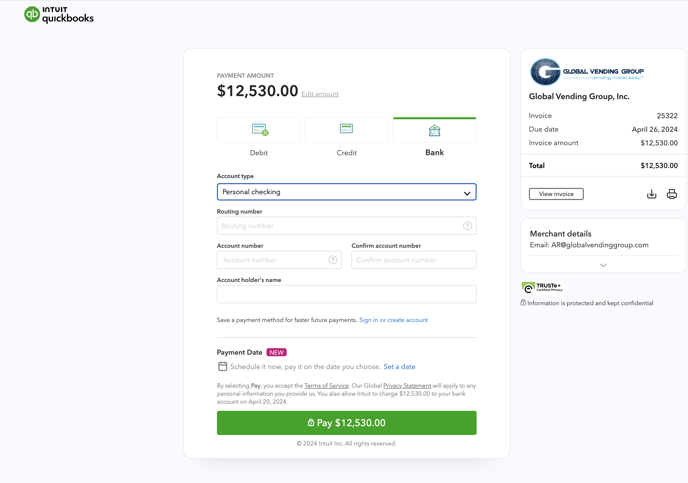
- Select the bank icon.
- Choose your account type
- Enter routing, account, and account holder's name.
- Submit your order.
Note: You will receive a confirmation email once your order is placed.
Paying Via Credit Card:
Once you let your representative know that you would like to proceed via credit card, you will receive an invoice along with a link to process your order. You will be brought to a screen that looks like this:
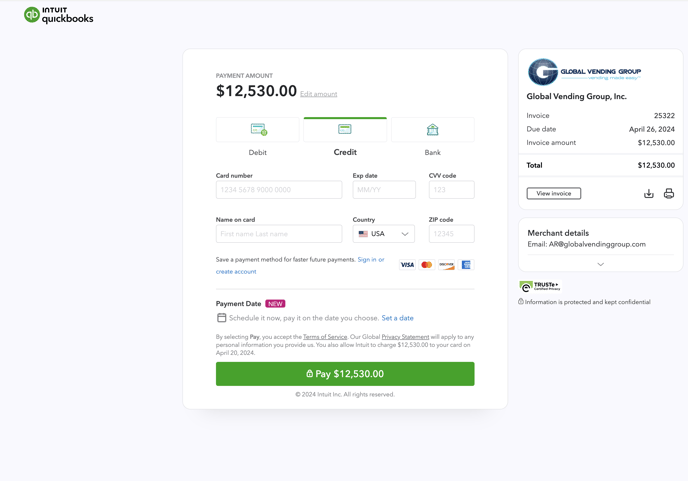
- Select the debit or credit icons.
- Provide payment details
- Submit your order.
Note: You will receive a confirmation email once your order is placed.
Still need help? Feel free to contact us.
![Inchy Dark.png]](https://info.bookvending.com/hs-fs/hubfs/Inchy%20Dark.png?height=50&name=Inchy%20Dark.png)